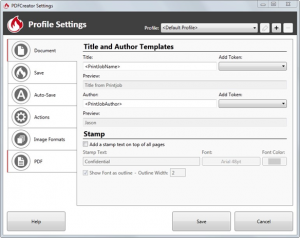Over the years I have posted a lot of workflows for PDF creation and management, including the use of CutePDF Writer and PDF Creator. I’m also a regular user of RTV Xporter Pro, as it is the quickest and easiest way to generate PDFs from Revit, and its pretty affordable too.
To automatically create PDFs with automatic naming from RTV Xporter, you need a PDF print driver that supports automatic naming. Adobe PDF can do this with the correct settings, but you can also do it with the correct version of the free PDF Creator print driver. CutePDF does not support automatic naming. You need a PDFCreator version equal to or older than 2.5.3.
What you need:
- PDF Creator 2.5.3 direct link from version history
- RTV Xporter or Xporter Pro
Below I will describe:
- How to install PDF Creator without the bloatware
- How to configure PDF Creator (thanks to Jason Howden at RTV for these slides)
- Some basic settings of RTV Xporter for batch PDF printing
Installing PDF Creator:
Screenshots below…