Electrical symbol legends are a critical part of electrical design documents and everyone wants to have a Symbols List which automatically updates to show the actual electrical symbols that are placed in a project. That way, the only symbols that are on the list are ones that are actually placed in the model and the list does not include many unused symbols. It is actually possible to do this. When an electrical item gets added to the model, the symbol gets added to the symbol list.
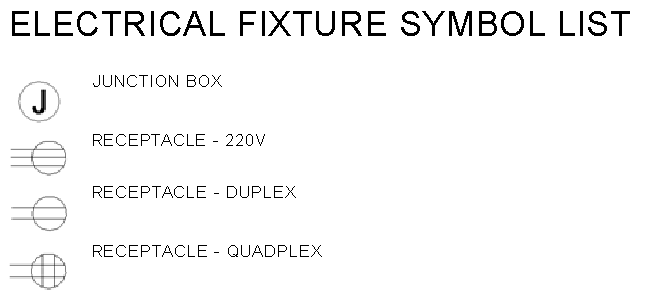
This process is accomplished by adding a Type Image to each electrical family and new parameter for specifying the description that will appear in the Symbol List. I will be using Electrical Fixture category families for this illustration.
Step 1 – Create Type Images
It is necessary to have an image associated with each electrical family type.
- This can be done by placing an electrical fixture of the desired family type in the model.
- Use the Snipping Tool in Windows (or other similar…

