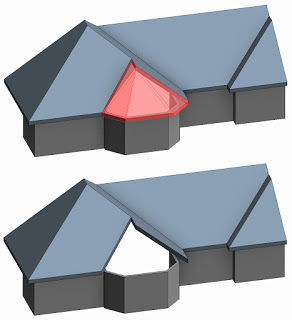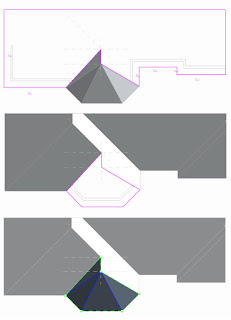I posted this screencast in response to a thread at the Autodesk Forums. Figured I might as well share it here too. I used shape editing to create the bay roof condition shown in this image.
It’s based on an image of a DWG roof plan that was shared in the original post in the discussion. The sketches of the main and bay roofs look like the following image. It also shows the sketched Split Line elements I added to make raising the bay ridge up easy.
Here’s the screencast I created to post at the forums.
FWIW, I made the main roof partially transparent so I could see the walls more easily. In the video I commented about using the Two Cut Plumb setting with a 12″ value. The Shape Editing disables that for the bay roof but it did start out with that setting in play so it all worked out as I intended even though I was confused about it at the time.
Read more