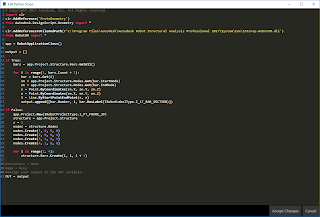Ever wanted to do more with your Robot and connect it to Revit and Dynamo but you didn’t know how to do it?
Fire up Robot, Revit and Dynamo for Revit, in Dynamo create a Python Script node and copy the following code (make the necessary adjustments to match the Robot release you are working with).
Robot offers a COM interface, very much like Excel for Dynamo, so in principle you can create your package of nodes using Zero Touch, but what if you don’t use C#?
You can do it with Python! you just need to know what to look for.
First, you need to make sure you have the Robot SDK installed. If you install it from the media, you can find it here (pay attention to the release you want to work with):
C:AutodeskWIAutodesk Robot Structural Analysis Professional 2017x64ToolsRSASDK
After the install you can find the SDK content in here (again, watch out for the release):
C:Program FilesAutodeskAutodesk Robot Structural Analysis Professional 2017SDK
Now you should be good to go!
In the code…