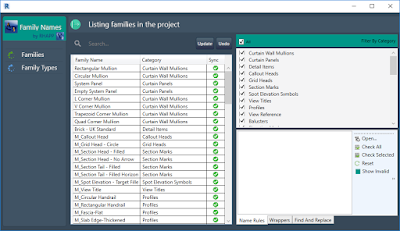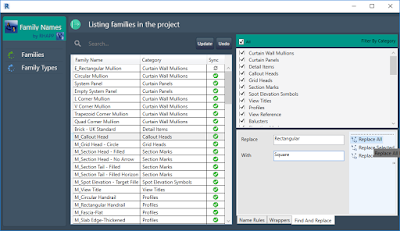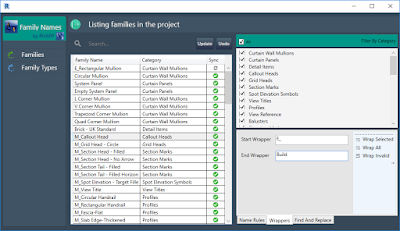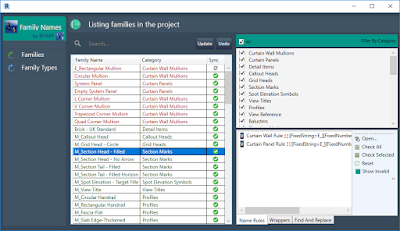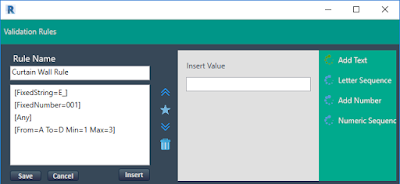From the Autodesk App Store:
FamilyNames™ – Just one click away from ensuring naming conventions are met. With ease you and change and update names for families and types. With a complete set of features, you can easily handle renaming sets of elements. Using the validation section, you can easily check if the names you set are according to the requirements.
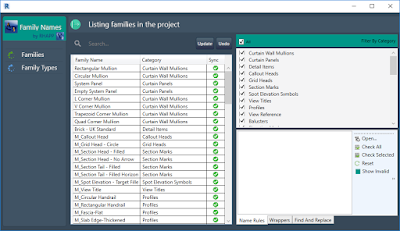 |
| Easy to edit family names |
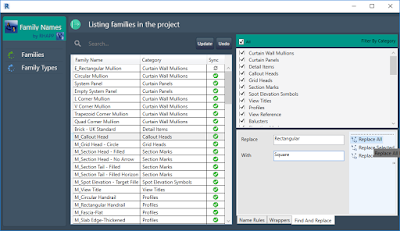 |
| Find and replace texts |
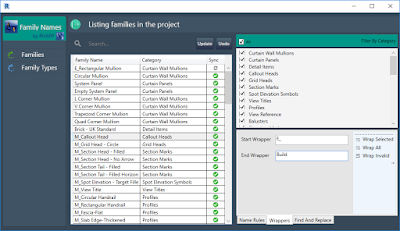 |
| Add texts at the beginning or end of names |
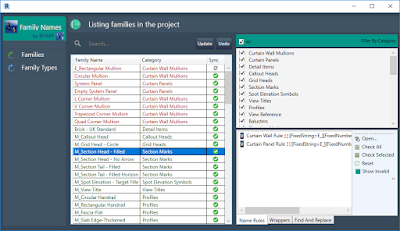 |
| Validate names based on custom defined rules |
Read more