The redesigned Curtain Wall tool, which allows for more complex repeating patterns, is one of the biggest draws of ARCHICAD 22. (Image courtesy of GRAPHISOFT.)
GRAPHISOFT has introduced ARCHICAD 22, the latest installment in its line of ARCHICAD building information management (BIM) software. Here are some of the highlights from the new edition.
Better Facades
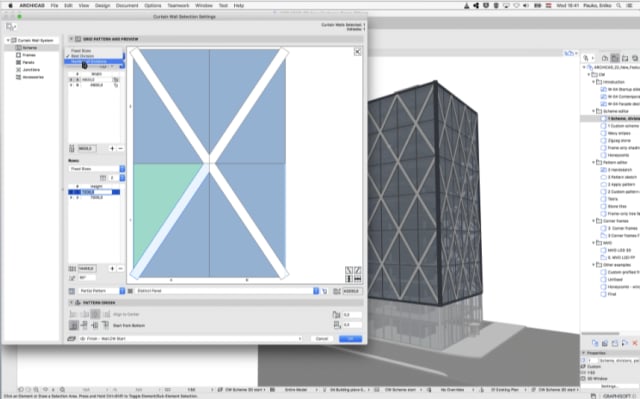
The new Curtain Wall tool, open over top of a 3D model. The pattern in the tool can be repeated across the building, making it effective for large-scale pattern work. (Image courtesy of GRAPHISOFT.)
One of the biggest changes in the new edition is the redesign of the Curtain Wall tool, which is now more of a real design tool rather than just a modeling tool.
The new Curtain Wall tool has an interactive preview, where you can set up your desired facade design with frames and watch it appear on the wall. If you want to use a repeating pattern, you can create your pattern in the preview tool, and then select how many times you want it to repeat on each wall. If you want to use the same facade patterns between projects, you can put the design in your Favorites folder, where it will be easily accessible. If you want a more complex facade design, you can use the frame tool to sketch or trace a pattern, then use it just as you would a regular frame.
You can also have 3D shapes and structures as part of your facade, and build with standard “smart frames” that automatically change their borders when you cut…

