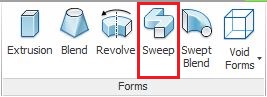Part 4 of my series on comparing the five traditional form
creation tools with equivalent techniques in the Revit Conceptual
Massing Environment.
Previously we analysed the creation of extrusion forms, Blends and Revolves in the CME. Now we sweep on to the next form:
creation tools with equivalent techniques in the Revit Conceptual
Massing Environment.
Previously we analysed the creation of extrusion forms, Blends and Revolves in the CME. Now we sweep on to the next form:
Part 4: Sweeps
Creating a Sweep in the Conceptual Massing Environment has a few unexpected rules and exceptions – some of which you can use to your advantage.
- First you have to create a path for the sweep, consisting of one or more chained lines, arcs or curves (model or reference) – this is one of the few occasions that you can have multiple element segments to a path in the conceptual massing environment (if not the only one).
- Then create a profile that is perpendicular to the element of the sweep that it intersects.
- NB. If the profile is open, Revit only allows a single element for the path
- You can place the profile on a convenient perpendicular work plane but the easiest and most…