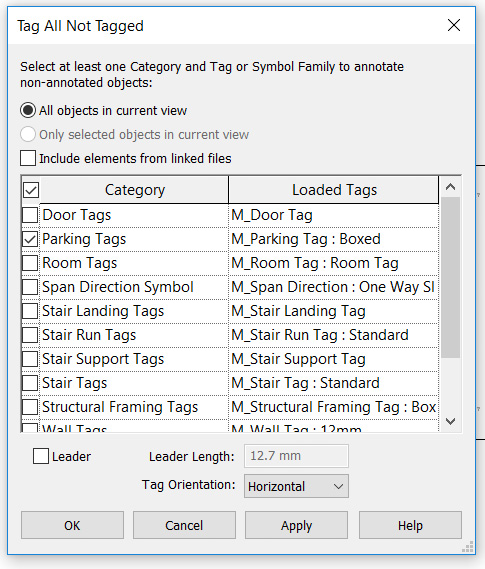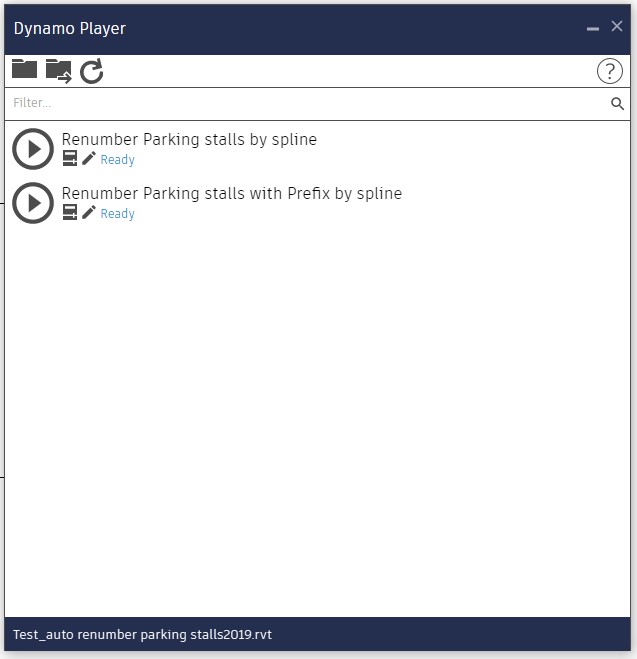This article describes how to use Dynamo to number parking stalls. Numbering parking tags can be tedious doing manually. If you have to number or renumber parking stalls and you are looking for tools to do it in an efficient and quick way, this can be a great opportunity to use Dynamo and automate all this work. The process demonstrated in this post was tested in Revit 2017, Revit 2018, and Revit 2019 using Dynamo 2.0.
- Place the parking stalls and load the parking tags into your project.
- Select Tag All under Annotate tab then select the Parking Tag family and click okay.
- Download the dynamo script and save on your computer. Open the Dynamo player and select Browse to Folder to navigate to a directory containing Dynamo scripts and click OK.
- Select Run Script on the right side of the dynamo script you are going to use.
- Another window will pop up asking for the inputs. Draw the spline over the parking stalls and click Select under Select Model Element in Dynamo Player. Then…