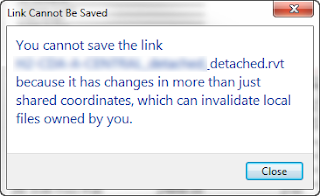I’ve run into this with a couple clients recently, this warning message appears:
Quirky work-around warning…
- Building Model: Make sure you have a Local File for it (I save to my own PC)
- Site Model: Change the saved path to the Building’s Central File to your own Local File instead
- Site Model: Publish Coordinates
- Site Model: SwC (should succeed and get a prompt to Save changes to the linked file)
- Site Model: Close
- Building Model: Open your existing Local File SwC (passes shared coordinate data to central)
- Building Model: Close
- Site Model: Reset the path for the Building to the central location
Any future Publish Coordinates, if necessary, should work after that.
The error message is tied to linked files (DWG) that are actively changing. Revit would notice those links were different than the version it had a record of during a SwC, even though it does not reload links during a SwC. I…