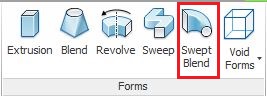Part 5 of my series on comparing the five traditional form
creation tools with equivalent techniques in the Revit Conceptual
Massing Environment.
Previously we analysed the creation of extrusion forms, Blends, Revolves, and Sweeps in the CME. Next up is Swept Blends:
creation tools with equivalent techniques in the Revit Conceptual
Massing Environment.
Previously we analysed the creation of extrusion forms, Blends, Revolves, and Sweeps in the CME. Next up is Swept Blends:
Part 5: Swept Blends
Creating a Swept Blend in the Conceptual Massing Environment. . . .
- A swept blend requires two or more profiles, each perpendicular to the path ;
- In the traditional Revit environment, a swept blend can only have two profiles;
- Unlike a sweep, the path can only consist of one element (line, arc or curve), even if the profiles are closed;
- Unlike
a sweep, the profile cannot contain a loop within a loop (to make a
hollow form); - The easiest way to do this is to host the profiles on points
– in the example here, an arc has 3 points that define it, so they can
also be used to host the profiles
- The profiles can be model lines, reference lines or loaded 2D profile
components – each method…