In this post I will show you how to Customize User Interface and how CUI command allows to customize drawing environment to suit your needs.
The Customize User Interface (CUI) Editor in AutoCAD provides a wide range of options to create and modify all the content that can be displayed with a workspaces. The Customize User Interface allows user to not only create new user interface elements and commands from scratch, but you can also copy existing user interface elements and commands to modify them.
When customizing the CUI file that come with AutoCAD or creating your own CUIx files, the Customize User Interface (CUI) Editor creates a backup copy of the file when you first start making changes to the CUI file.This file stores the settings you’ve configured in your AutoCAD customized user interface. Customization files located in the user’s appdata folder (see Figure 1).
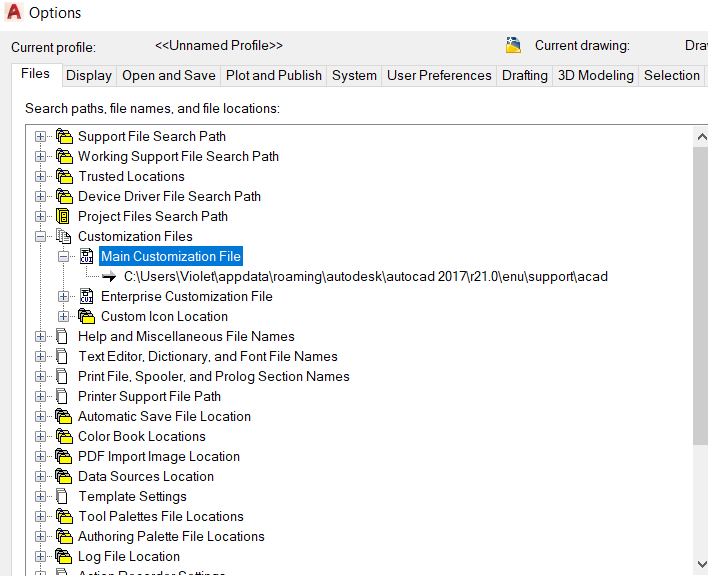
First of all, check which layout tab is set current when a drawing is…

