It is not uncommon for construction bid projects to have alternate bid items as part of the design. Revit users will typically use the Design Option capability of Revit to show the alternate bid(s). This works excellent for the Architect, but it does not work quite as well for MEP consultants.
For the Architect to make it a bit easier for their MEP consultant, it is good for the Architect to create a model elements only view of the alternate bid design option in their Architectural model. This allows the MEP consultant to reference this view in their model without extraneous information.
In the MEP Revit model, the consultant will go to the Visibility Graphics dialog box for the alternate bid view in their model. Go to the Revit Links tab and select the button next to the Architectural linked file that says “By Host View“.
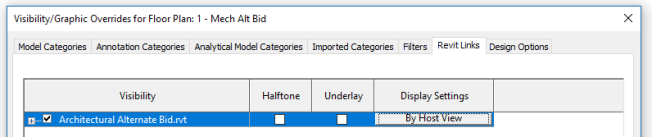
Select the “By linked view” option, then select the name of the view from the Architectural model that contains only the design option…

