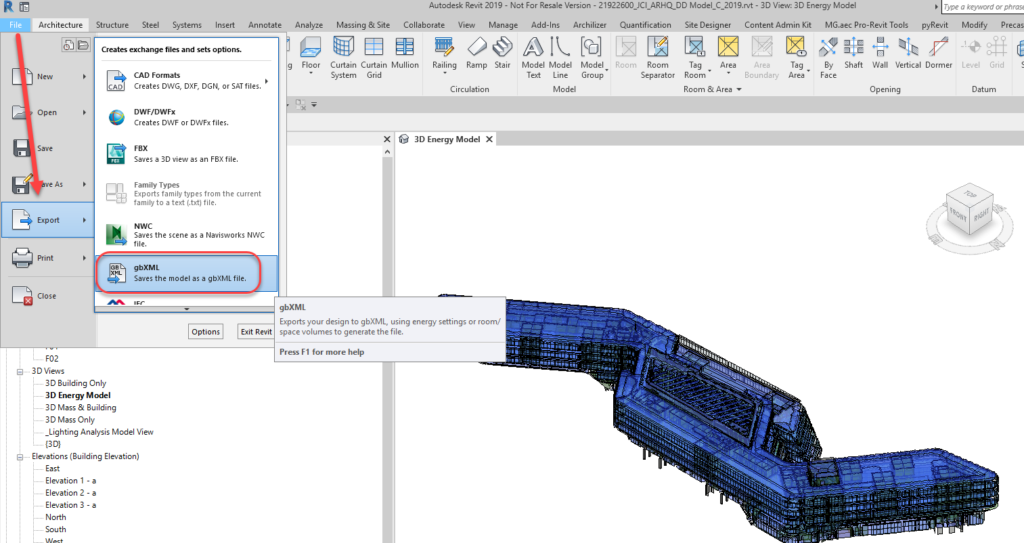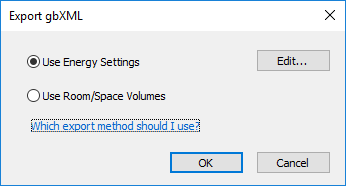As I continue to work with clients on their sustainability initiatives there are times where we need to export out gbXML files to bring into other applications. I will walk-thru the process exporting gbXML files from Revit or Insight along with an XML editor and viewer to validate the file or to edit the file.
My example that I will use is from my work with Johnson Controls’ Clay Nesler (VP of global energy and sustainability) were I used FormIt, Revit, and Insight on the Johnson Controls Shanghai HQ project.
Inside Revit you can use the drop-down and select the gbXML option.
It will ask you which option you want to use. Depending on the needs and what you have been using the Revit model for will dedicate which one.
Revit offers 2 methods for exporting to gbXML:
- Use energy settings: This method exports the energy analytical model created by Revit.
The energy analytical model is composed of analytical spaces and analytical surfaces, which are created based on parameters…