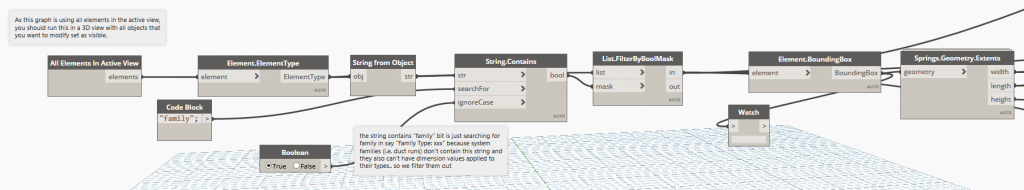So you’re new to COBie and a deadline is approaching, your favourite project BIM manager comes up to you a few hours before the deadline and tells you “We have to do dimensions.. on every element in the COBie drop. You have your dimensions ready right?”

Well there is no need to stress, as always there is potential for Dynamo to come to the rescue. I put this one together in Dynamo v1.3, but I have tested it in v2.x as well and it still works just fine, just a note though. If you save your old 1.3 graphs in 2.x, it’s now a 2.x graph forever.
The way that I approach the majority of my COBie work is through a 3D view and a schedule with a set of very hand filters, so I’ve continued down this route for my Dynamo graph and I start it off by getting all the elements in the active view – my 3D COBie view.
Just in case there is anything in the view that isn’t a family I’m getting the element type of each element, convert that value to a string and then filter the list based on the string…