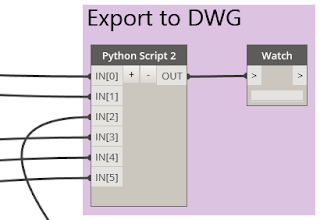First post in this series [Part 1]
Previous post in this series [Part 5]
We now have all of the user input needed to create the export, and we have taken the user-specified ViewSheetSet and generated a list of the View and Sheet objects included in the ViewSheetSet and a corresponding list of names to be used for the exported Views and Sheets. All that remains is to do the actual export. The Python Script 2 node in the Export to DWG group does the export.
There are six inputs to this node:
- IN[0]: This input takes the folder the user specified as the destination for the exported drawing files (see Part 1).
- IN[1]: The recombined list of Views and Sheets is sent to this input (see Parts 2 and 3).
- IN[2]: This input receives the list of generated file names for the exported Views and Sheets (see Part 4).
- IN[3]: The name of the DWG Export Setup to be used is sent to this input (see Part 5).
- IN[4]: The user choice of whether to merge the Views on a Sheet into one drawing file (true)…