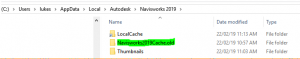Having recently installed some more storage hardware, and previously posted about moving folders with symbolic links, I then decided to move my BIM 360 Glue cache folder and Navisworks Cache folder to a secondary hard drive. I did this using symbolic links.
You need to:
- start a Command Prompt as Administrator
- use the commands shown below
Moving BIM 360 Glue cache storage location:
if exist "%localappdata%AutodeskBim360Glue 2016LocalCache" rename "%localappdata%AutodeskBim360Glue 2016LocalCache" bim360glue2016.old mklink /d "%localappdata%AutodeskBim360Glue 2016LocalCache" R:BIM360Glue2016 if not exist R:BIM360Glue2016 MD R:BIM360Glue2016 robocopy /mir "%localappdata%AutodeskBim360Glue 2016bim360glue2016.old" R:BIM360Glue2016
Moving Navisworks cache storage location:
if exist "%localappdata%AutodeskNavisworks 2019LocalCache" rename "%localappdata%AutodeskNavisworks 2019LocalCache" Navisworks2019Cache.old mklink /d "%localappdata%AutodeskNavisworks...