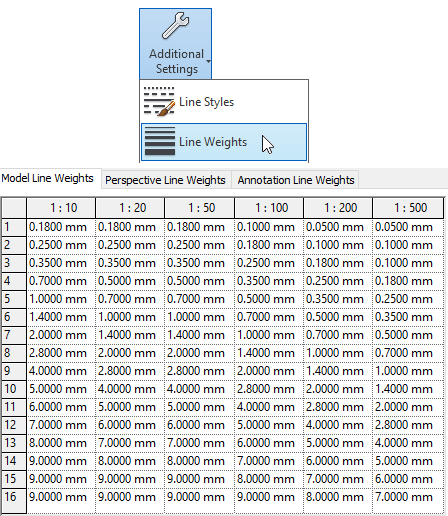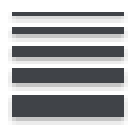
Architects often criticize the ugly, boring and flat drawings produced by Revit. It is a legitimate criticism. The out-of-the-box line weights settings suck, and they are not easy to customize. The goal of this post is to teach you everything you need to know to adjust all the line weights options in your projects, giving you the power to create the best lines hierarchy in town.
1- ADJUST LINES THICKNESS ON THE “LINE WEIGHTS” MENU
Click on “Additional Settings” in the Manage tab. Select Line Weights. This is where you will assign a thickness value to each number. In the Model Line category, you can assign a different thickness for different scales. In some cases, it is better to remove this option and use the same thickness for all scale.