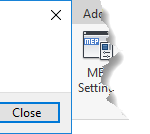
Sometimes you might encounter an element within Revit giving you grief.
Recently for me it was a line pattern that had been transferred across from an old template. I didn’t want to spend the time to re-create all the old line patterns in a new template, but that time ended up being lost troubleshooting a fatal error.
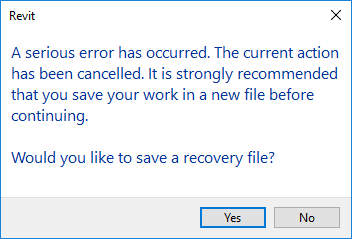
Lucky for me that the line patterns were named so inconsistently in the old template or I wouldn’t have even discovered the problem; an unexpected benefit to others not being as meticulous as I can be I suppose.
One by one, I check each line pattern I had imported and discovered there was just one causing the problem. I couldn’t change the pattern definition. I couldn’t rename it. I couldn’t delete it. No matter what I did, Revit would crash.
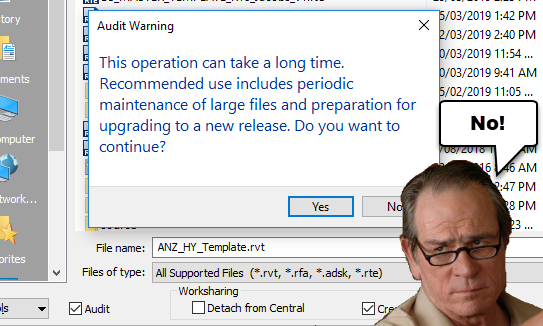
An audit? No. What about a purge? Still no love.
So what do you do in this situation? I ended up turning to the API to obliterate the pesky line pattern. Dynamo is great but you can make a fantastic…

