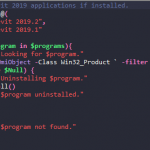
A fair chunk of what I do these days in the office is around testing software prior to packaging and deployment.
If you have ever had to install and uninstall Autodesk software for testing purposes, or you just wanted to get rid of an old version of the software you’d know that it’s not as simple as it probably should be. Rather than just uninstall Revit, you need to uninstall Revit and a whole host of other applications.
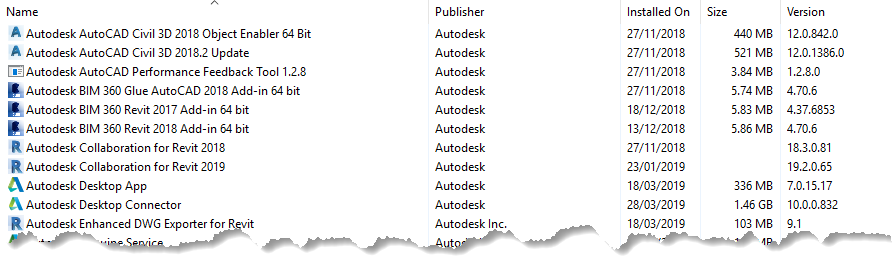
A while ago, I posted a solution for how to uninstall the 2015 Building Design Suite with PowerShell, the problem is however that this solution no longer works with the current Powershell; it was written for v2.x and Windows 10 is deployed with v5.x
To get the job done in Windows 10, first we want to get a list of all the installed applications on the machine, I just want the name of each package so we need to type the following at the PowerShell prompt. Of course make sure that you’re running PowerShell as an…

