FormIt v17 now has Dynamo integrated on it so we can include more data in our pre-design strategy.
Just a reminder, FormIt is included in the AEC Collection.
How to use Dynamo in FormIt
Dynamo can be launched with no graph open by clicking at the Dynamo symbol or editing an existing script by clicking at the drop-down arrow beside the script.


Be aware that when we save changes to this Dynamo script will modify just the file but will not modify any Dynamo geometry already placed in FormIt.
If you are creating you own node, make sure you add the node BakeToFormIt so FormIt can read the script.
You can also add local Dynamo files by clicking on

in the Dynamo panel and then (+) to select a folder to link to FormIt.
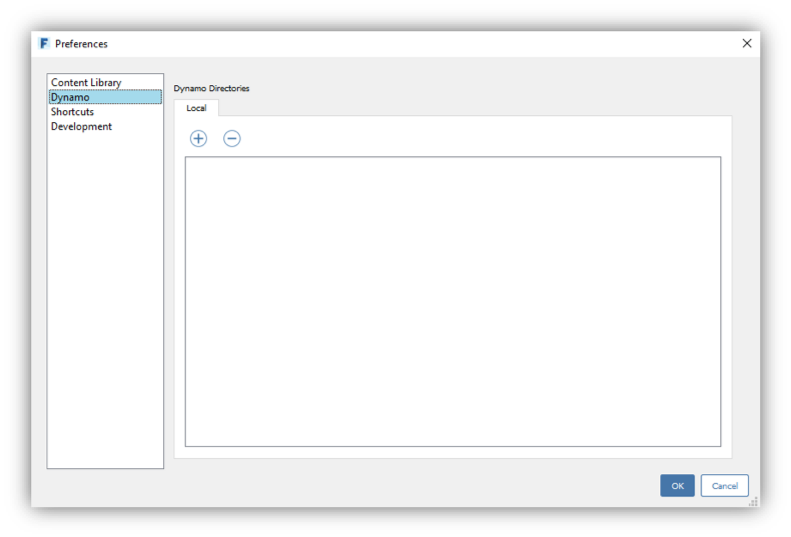
After you linked the directories, use the drop-down to switch between different folders.
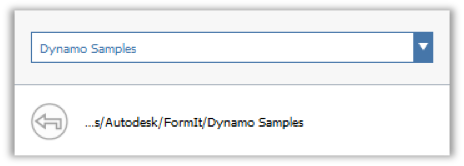
Placing Geometry
To place Dynamo geometry in FormIt click the thumbnail of the graph you want to run or click in the drop-down arrow and select Bake to FormIt. Move the mouse…

