The default character entourage in Revit are weird and ugly. Why would you want to see a cross shaped human in your views? In this tutorial, you will learn how to modify the default entourage to make it more interesting. Shout out to architect Steven C Shell, who inspired the idea.
If you prefer video tutorials, check this out:
1- FIND INTERESTING CHARACTERS IN AUTOCAD FORMAT
Your first step should be to find interesting characters in the DWG families. This task should be pretty simple when using Google properly. Try typing something like “AutoCAD entourage”.
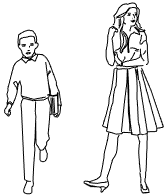
Make sure to clean the DWG file with purge and remove all useless lines. Each human should be in a separate file. Then, edit the default…


