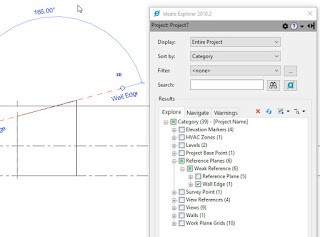It is a common practice to add a name to the reference planes we create. If it isn’t common where you work then it ought to be. The name helps give a hint to anyone that works in the model that this reference plane is more important than those without a name. It can also help understand what it is for, why it was made.
There are some who make the effort to clear out reference planes that are not named periodically, just another of any number of model/housekeeping chores. I’ve even seen Dynamo scripts intended for this task.
If you’re using Ideate’s Explorer you’ll find it easy to see a summary of all the reference planes in the model. In the following image I’ve created two reference planes, one with a name and another without a name.
Notice that there are five (5) reference planes listed though. As it happens, when the Edit Profile concept is used on a wall four reference planes are…