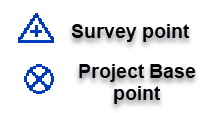For a long time now Revit has had three different Base points, Project Base point, Survey Point, and an internal base point. The Project Base Point and the Survey Point have had an icon that you could turn on and off so that you could Identify them, but the Internal base point had always been a hidden point in the project. One hack I had seen to identify this point was to create a component that would be placed at the hidden point. Sometimes this hack works well and sometimes it does not.
With the Reivt 2020.2 update this hidden base point can now be visible. In visibility graphics there is a new category called Internal Origin. When this is on an icon that looks like the origin point in Autocad appears. This is the origin point of the model, that can not be moved. When this is on you can see how far away from the origin of the model you have modeled your building. Why this has been so important to understand how far away from the the origin of the model is, because when the model…
Read more