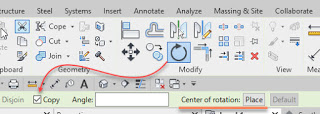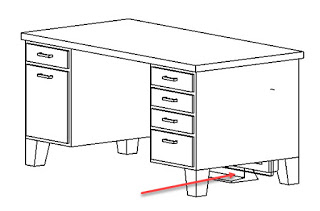I participated in a thread at Autodesk’s Revit forum and it took me far too long to catch on to the issue described at the outset. I should have retraced the thread sooner, but I did get there eventually.
I’m referring to the Rotate tool and its Copy option, this…
The issue boils down to this: the Rotate with Copy option works/affects a Work Plane-Based (and face-based) family differently than when a family is merely hosted by a Level (all non “based” families). Let’s start here, imagine I want two screens on my desk like this.
These are stock families: TV – Flat Screen.rfa and Desk.rfa The desk has a top surface that isn’t visible in plan view so it can’t act as a face to host the TV. I changed that. The TV isn’t a work plane-based family. In a plan view, when I place it on the desk it ends up eaten by the desk because it looks like this in a 3D view.
Sure, I can use its Elevation…