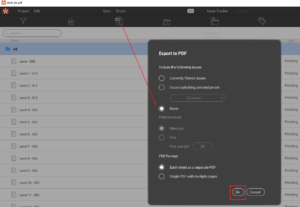Do you ever have a set of DWF or DWFx files you would like to batch convert to PDF?
It is super easy with Revizto:
- Open a Revizto project
- Go to 2D space
- Click Import (down arrow), then Select all of your DWF files
- Once imported, click the Export to PDF button while viewing the sheet list
- Select multiple sheets to Export and click Ok
Done!
The post Batch Convert DWF to PDF with Revizto appeared first on What Revit Wants.