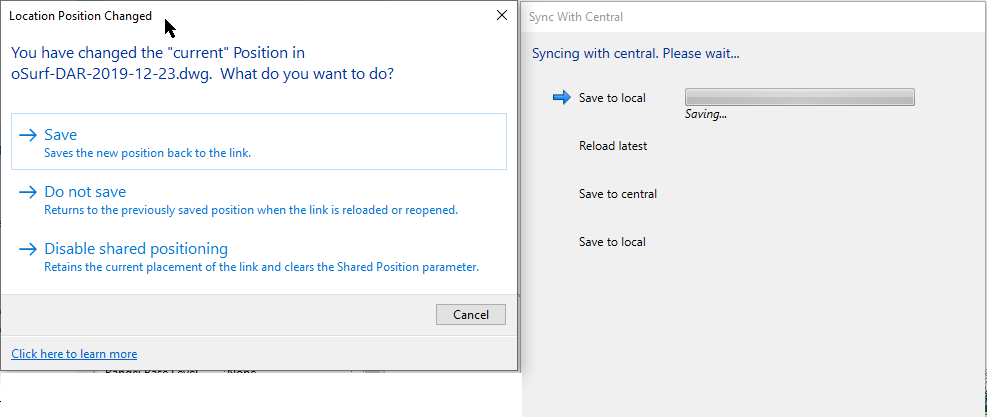When Autodesk introduced their cloud platform BIM360 Docs for Revit (formerly BIM360 Team, formerly A360, formerly Skyscraper). There was an issue where if a linked file using shared coordinates was moved (mostly .dwg files), thus modifying the shared coordinates, the file would fail to synchronize. The user had to use the save command first telling Revit to ether save the “current” position, do not save or disable shared positioning. This was a bug where this dialog box was not allowed not come up during a synchronize process and only during a save process. Well in 2020.2 I can say this is no longer the case. Today I added several .dwg files using shared coordinates and when I went to synch the dialog box popped up. Thus saving me from yelling at Revit and having to go back and save the file first.