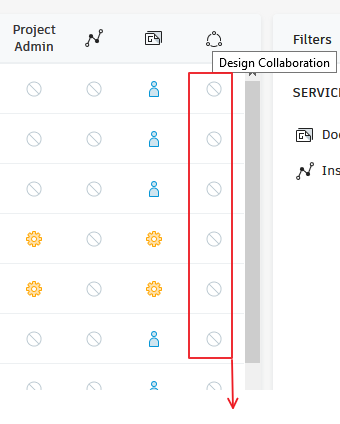What happens if you enable BIM360 Design Collaboration on a project, but would then like to switch it off? I asked Autodesk this question, and here is part of the response (in italics):
Unfortunately we cannot disable active services on specific projects. Once a service is active, it remains active.
…
If the project is underway and there is information that cannot be moved (such as issues/ RFI’s, etc), then my recommendation would be to make sure no one has access to the Design Collaboration module on the project.
…
If you would like to see a feature implemented that allows the ability to deactivate a service, you can share your thoughts and request it via the Ideas Board using this link: https://forums.autodesk.com/t5/bim-360-ideas/idb-p/2032
In light of the above, if you do want to make sure no one has access to Design Collaboration, switch it off per-person in the Project Members page as shown below:
The post How To Deactivate BIM360 Design Collaboration appeared first on