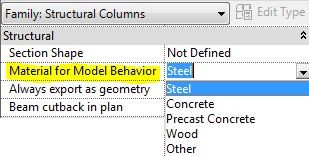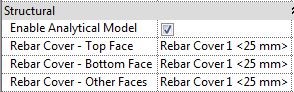I recently discovered yet another obscure, hidden away setting in Revit – when I was investigating the “Room Bounding” property of different elements.
It seems that some structural columns have a “Room Bounding” property – but not all.
This has to be one of the weirdest, arbitrary decisions made by the Revit programmers:
Material for Model Behaviour
Structural columns have a weird property – so obscure and arcane, not to mention hidden away.
‘Material for Model Behavior’
This property that can only be set in the Family Editor – in ‘Family Category and Parameters’: ‘Material for Model Behaviour’.
It can be one of 5 settings, each of which enables different properties and behaviour in the model:
- Steel
- Concrete
- Precast Concrete
- Wood
- Other
Depending on which one you choose, it will enable properties in the family.
- Steel has
Connection properties
- Concrete & Other have Rebar properties
These settings are hidden away behind the ‘Family Category and Parameters’…