March is the month of free Revit add-ins! We will explore the best and most helpful Revit add-ins you can download for free. 4 different plugins will be explored this month.
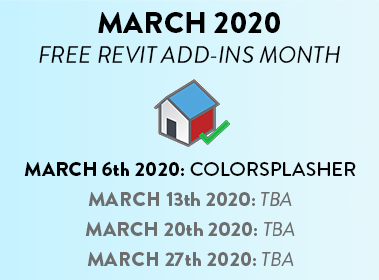
This week’s add-in is called Colorsplasher. It is developed by fellow Quebec City Revit geeks over at BIM One.
Download the add-in by clicking here.
This add-in is used to quickly create a color scheme that reflects the parameter values of specific categories. Want an example? Below, we created a scheme that shows walls with different colors depending on their length.
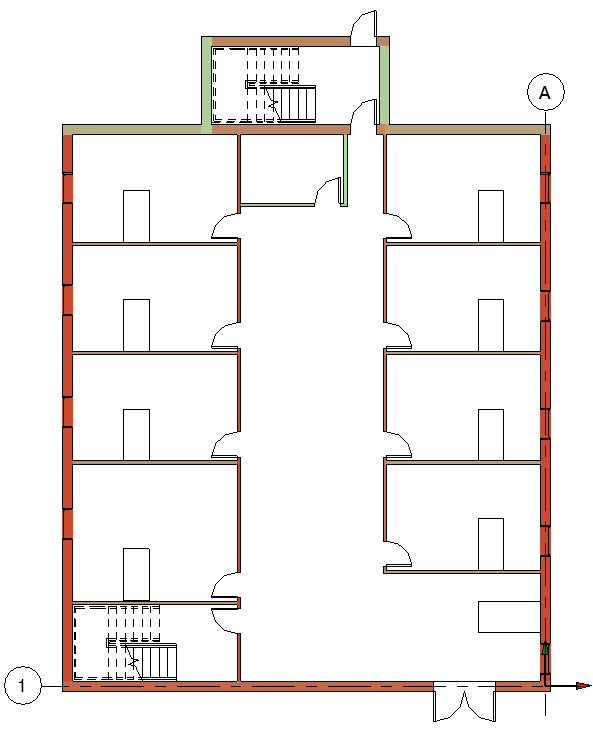
Creating a color scheme based on the parameter values of elements can be done with Revit…

