Shape edited slabs are the foundation of modeling a landscape in Revit. And while they can be a bit tedious to model and grade, here are some tips and tricks that I have found that make the process a bit easier. And because there are always new things to discover about Revit, a couple of these I learned fairly recently.
1. Select points using the selection box method
- This will reduce dragging errors that can happen from clicking on points
- And makes it easier to grab multiple points
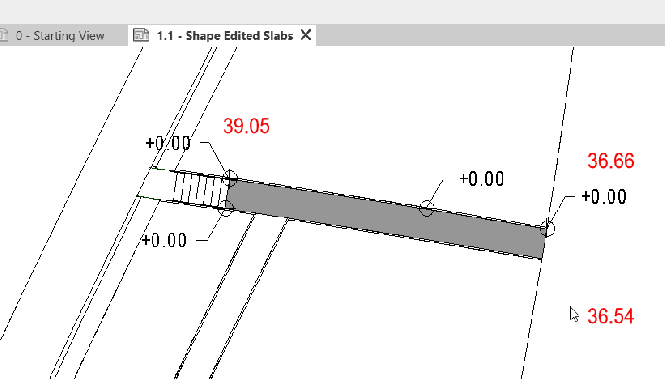
2. Use isolate element when creating Spots and Slopes to minimize tabbing/ snapping to the wrong element
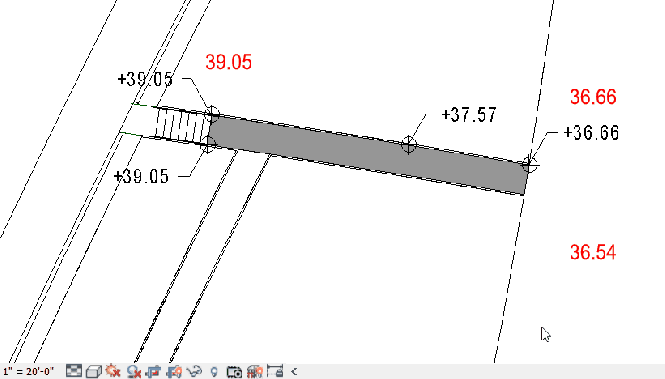
3. Slopes on faces/surfaces can be unreliable
- Pull slopes from edges whenever possible
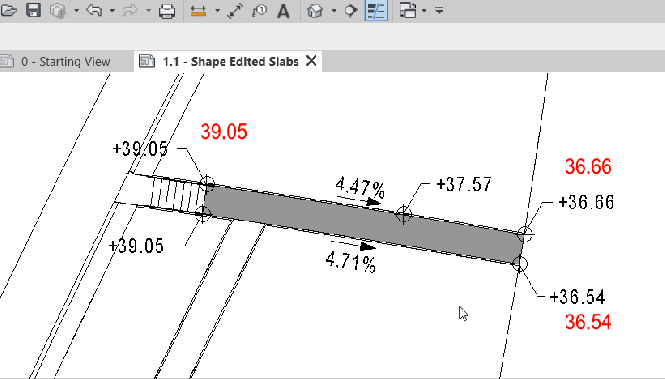
4. Spot elevations created before Slab Shape is ‘activated’ are more ‘durable’
- These annotations will not delete themselves when the Floor is reset or more points are added
- Unfortunately, the same does not apply to Slopes (these will reset/delete regardless)
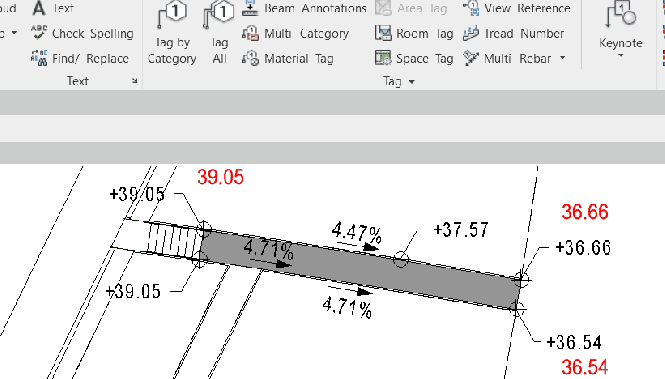
5. Points will snap to adjacent geometry…

