In my last post on Revit content I showed better methods of creating Revit families that perform well in both the 3D and 2D environment by automating detailing and facilitating faster modelling and setting out.
In this post we will look at the humble tag family and see how these can decrease errors in drawings and reduce the amount of text that you use to embellish your model views. In the image below you can see a beam and foundation both tagged and displaying the type name.
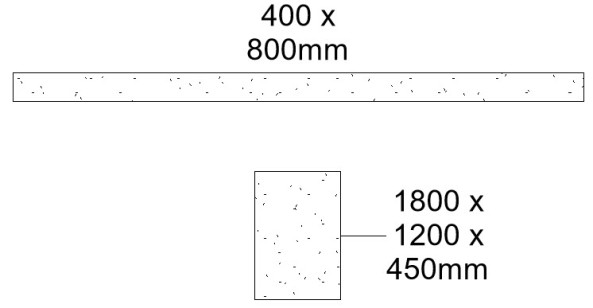
There is a fundamental flaw using the type name as, if the user edits the dimensions of the element the type name will need to be added manually and you also run the risk of forgetting this or making a typo! In the image below you can see the Type Name and, in the case of the footing, the Foundation Thickness, Width and Length.
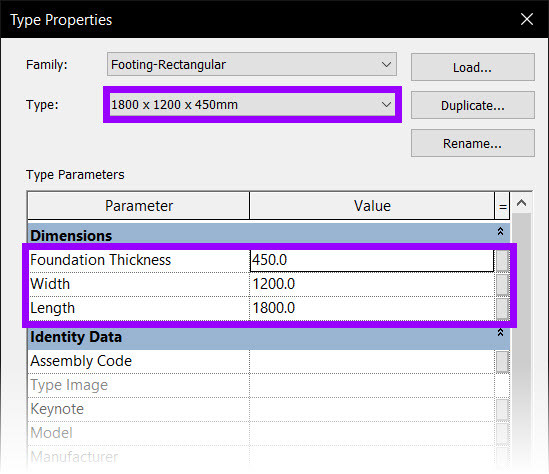
A more productive method would be to actually read the dimensions of the element. In the image below you can see, in this case, a Structural Foundation Tag being edited, and the Type…

