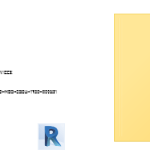
Have you ever noticed that sometimes when you download model source files from BIM360, sometimes they’re a singular Revit model and sometimes they’re a bundled ZIP package containing the Revit links?
Ever wondered why, or how to change this to get just the singular model?
They’re generally pretty easy to spot in the BIM360 web portal, you just need to look at the file size.
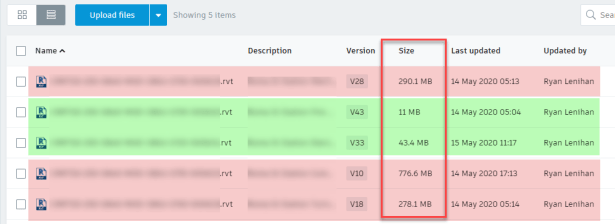
The files highlighted in green which have a much smaller file size will be downloaded as the singular Revit file, while the files highlighted in red with the larger file size will pull down the file plus it’s links in a ZIP package.
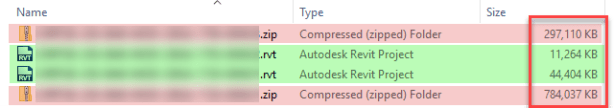
But what’s the difference between these files? Are there particular publish settings that are required?
Well.. sort of.. you’ll kick yourself when you realise how simple it is, but then you’ll also be annoyed at how time consuming it could be on a large project.
Unload your links prior to publishing!
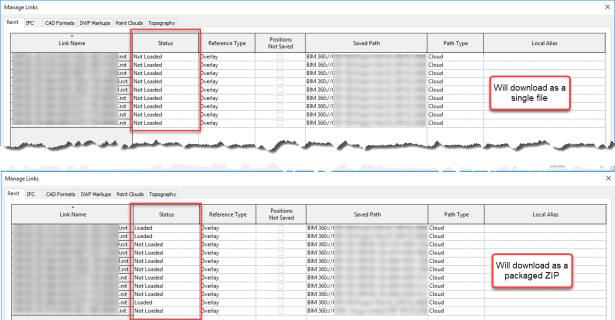
The model in…

