Top tip from a co-worker, the new Desktop Connector 13.x allows you to clear the Desktop Connector cache, so if you’re someone that is limited on space or wants to clear up old project data, then this is for you!
This isn’t the same cache as your C4R/BIM360 cloud model cache, but rather the cache of files from Desktop Connector. This cache would include items such as non-workshared RVT links, DWG, IFC, NWC links or other files that you have been accessing through desktop connector.
It’s a simple enough process to clear up the space, and unlike my C4R Cache Cleaner, you cannot delete individual files, it simply deletes the entire cache for a given project.

Right click on your project of choice, and from there the only menu option that you’re presented with is to free up space.
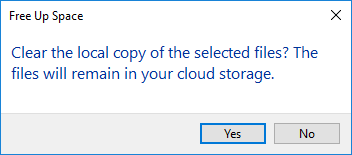
Confirm that you want to clear the cache and you’re away. Once you see the confirmation notification, you’re all done.
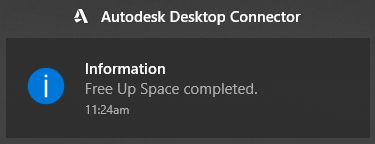
I personally only had 2.9gb of cache for this particular…

