In this blog, ATG Technical Specialist Quentin Worm demonstrates how to constrain your Assembly in Inventor.
4 Different Constrain Types
To start a new Assembly, open your Inventor software and under the New Panel, you will click Assembly. This will start a new Assembly where you can constrain all parts together.
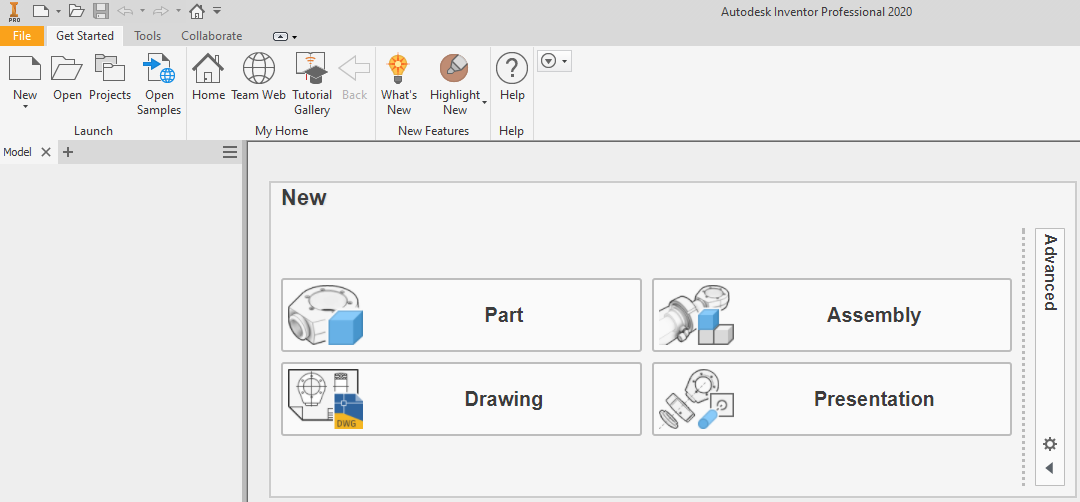
Now that we have started a new Assembly, let’s Place our first part. Under the Assemble tab, click Place in the Component panel. It will open a Place Component window where you will find the parts you want to assemble. I like to start with a central part, which a lot of my parts will constrain to. Once you select the part you want to open, just click anywhere in the model to place it, right click on the part, and ground it so it can’t be moved.
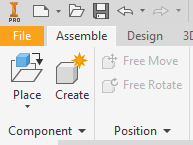
Add your next part any on screen, we will use the Constrain command to get it in the right spot. The Constrain command is on the Assemble tab, in the Relationships panel.
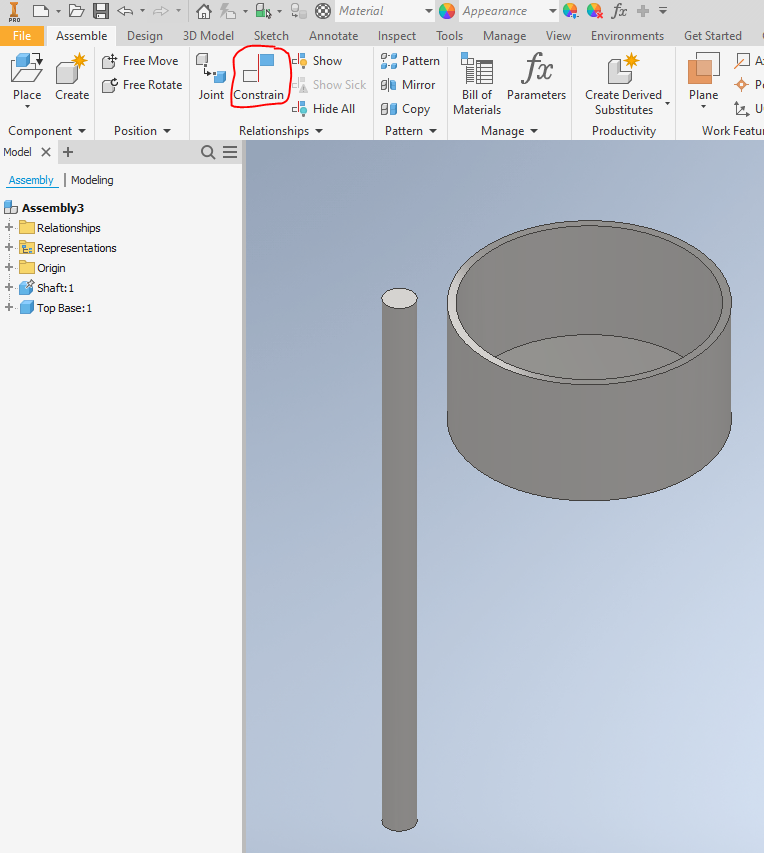
First, click the Constrain command and a window will pop…

