There are many operations in Dynamo that are driven from room geometry. For example, creating floor finishes based on the room’s boundary. Similarly, when creating 3D masses of rooms, you’ll want to extract the room’s boundary so that you can extrude it. However, problems can arise if the room’s boundary is self-intersecting or has multiple boundaries.
Self-intersecting boundaries frequently happen at complex wall joints, particularly near room bounding structural columns. While Revit warns you that a room is not enclosed, it doesn’t notify you if its boundary is self-intersecting. In this scenario, area calculations will be incorrect and without any notification or way to identify the culprits.
To help identify problematic rooms, Parametric Monkey has developed a custom Dynamo graph, which is available as part of our Dynamo Package Development service. The graph can be run within Dynamo Player and requires no user inputs.
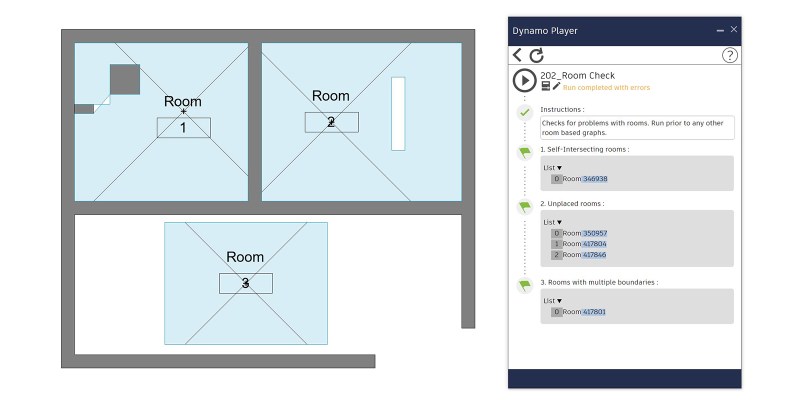
The graph collects all rooms in…

