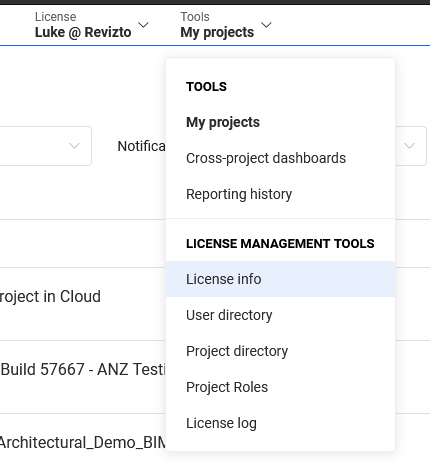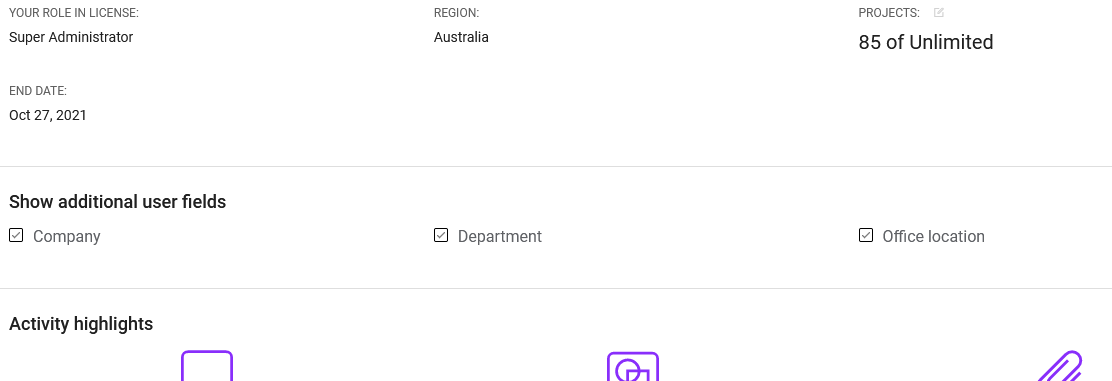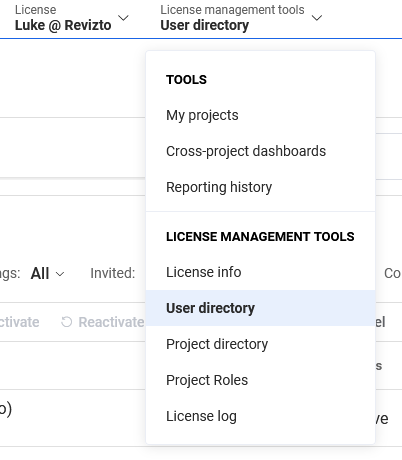Revizto is known for listening to its clients and responding rapidly. We received lots of feedback from Revizto customers who wanted to manage the Company, Department and Location of users. In the past, you had to manage users in Revizto with only one piece of metadata – User Tags. But now we have released an update to user management that adds these fields:
- Company,
- Department, and
- Location
How do you use these features?
First, you should enable the new metadata fields. Here’s how:
- Login at Revizto workspace, ws.revizto.com
- Select your License, then select ‘License info’ from the “Tools” drop down list
- Then, tick ‘Company‘, ‘Department‘ and ‘Office location‘ in the “Show additional user fields” area:
- Congratulations! You have enabled the additional fields.
Second, how do you set those fields? Here’s how:
- Login to Revizto web workspace, and choose ‘User directory‘ from the “Tools” drop down list
- To set 1 field – tick the box on the left, then to Set Company, choose ‘Set…