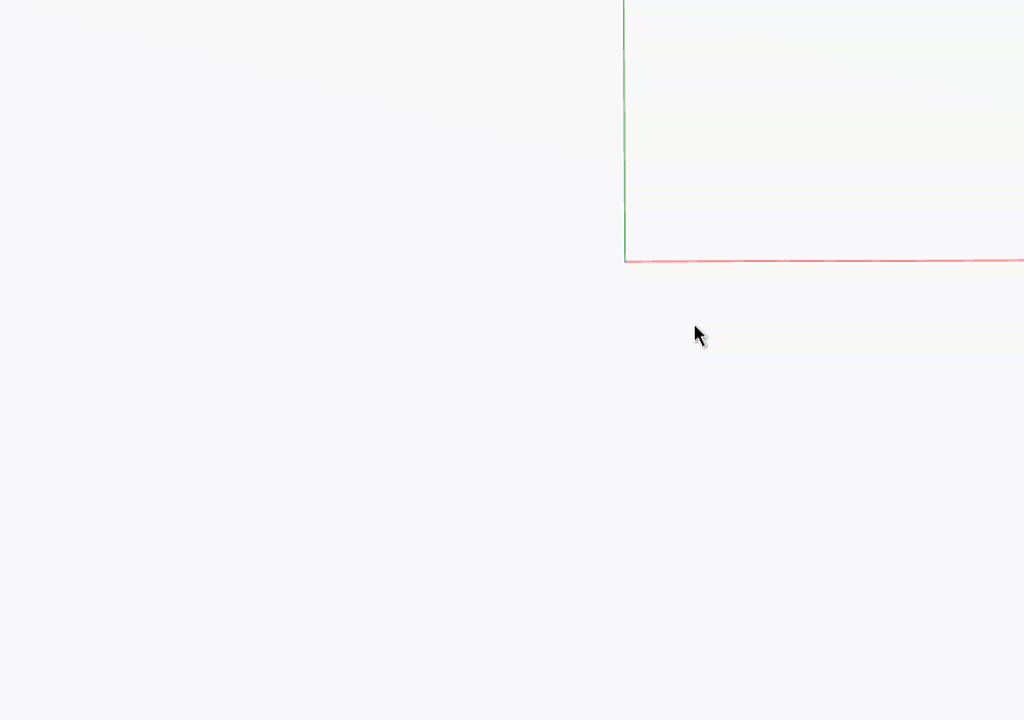If so (or if not but you’re up for doing so) then the Dynamo team would like to hear from you!
For some background, here’s the post on Dynamo Core 2.9 that introduces the feature. To enable the feature via Settings –> Experimental –> Enable Node Auto Complete.
Then you can simple place a node (from the Library or by right-clicking on the canvas) and start to use auto-complete to find nodes to connect by Alt-clicking the input ports. Here’s me creating a small graph to create a polygon, for instance.
From my cursory inspection it seems a really handy feature for novices and advanced users alike. If you’re interested in providing formal feedback on this to the Dynamo team, please see this post for some instructions on how to do so. Thanks in advance for your help improving Dynamo!