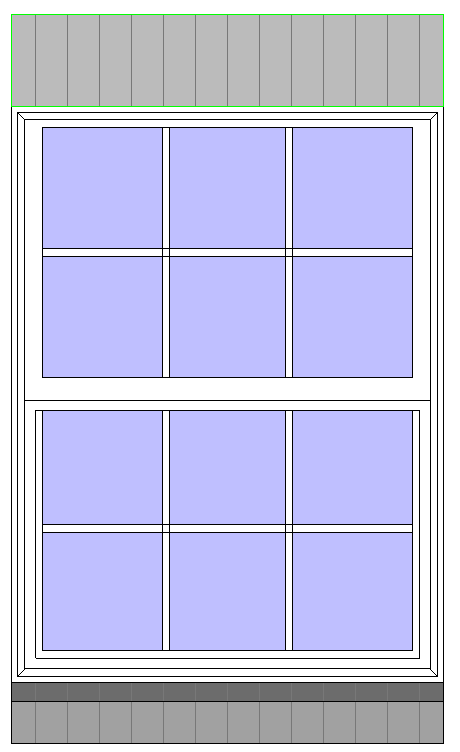When placing a window in Revit, the sill height will be shown in its properties and can be modified as required. The sill height is typically at the bottom (sill) of the actual window. However, it is possible that the sill height is not at the actual sill of the window if the window has a unique situation for a sill condition.
An example of this possible situation is the following window, which has a brick sill shown under the window. Depending on how the window family is created, the Sill Height parameter specified in the window’s properties may be to the top of the brick sill/bottom of window or at the bottom of the brick sill.
The Sill Height parameter should always dimension to the bottom of the window, which is the top of the brick sill in this window situation.
To ensure that the Sill Height parameter always dimensions to the bottom of the window (and not bottom of brick sill), go to an elevation view of the window while in the family…