Revit’s structural features allow users to place rebars in concrete walls for reinforcement which is a great tools for various reasons. It is a typical situation to have holes/openings in the wall which interrupt the rebars in the wall since you do not want the rebars going through the opening. Depending on the method of placing the rebars, the reinforcing may or may be interrupted. It is important when rebar is interrupted at openings in order to create an accurate model.
Using the Structural Area Reinforcement tool will allow openings to interrupt the rebar.
Using the Structural Rebar tool will NOT allow the openings to interrupt the rebar.

The following image shows the results of using each method. The wall on the left used the Structural Area Reinforcement tool, while the wall on the right used the Structural Rebar tool to place the rebars.
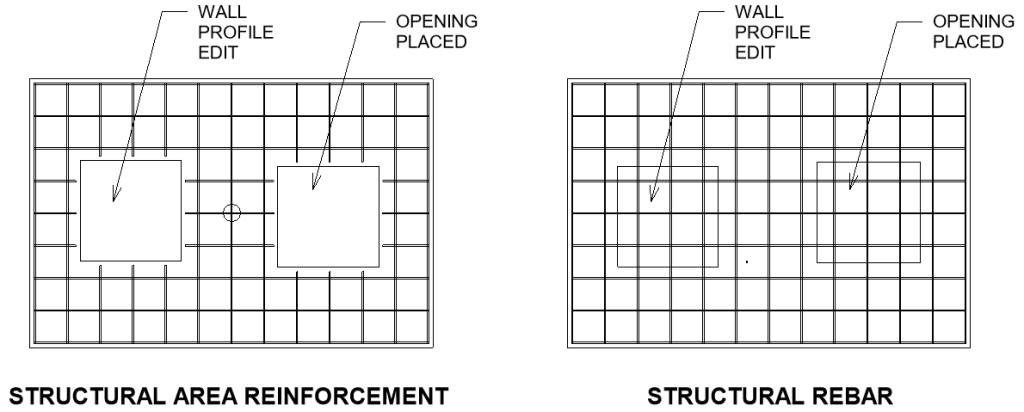
Both walls used the same method for creating openings/holes in the walls. The left opening in…

