Many of you that regularly follow my blog will know that we have been able to access the Robot API through Revit for some time with Dynamo. Whilst this is very useful for Revit/Robot interoperability it is not very convenient for structural engineers that just want to use Robot and Dynamo. In Robot Structural Analysis 2022 we can now directly access Dynamo.
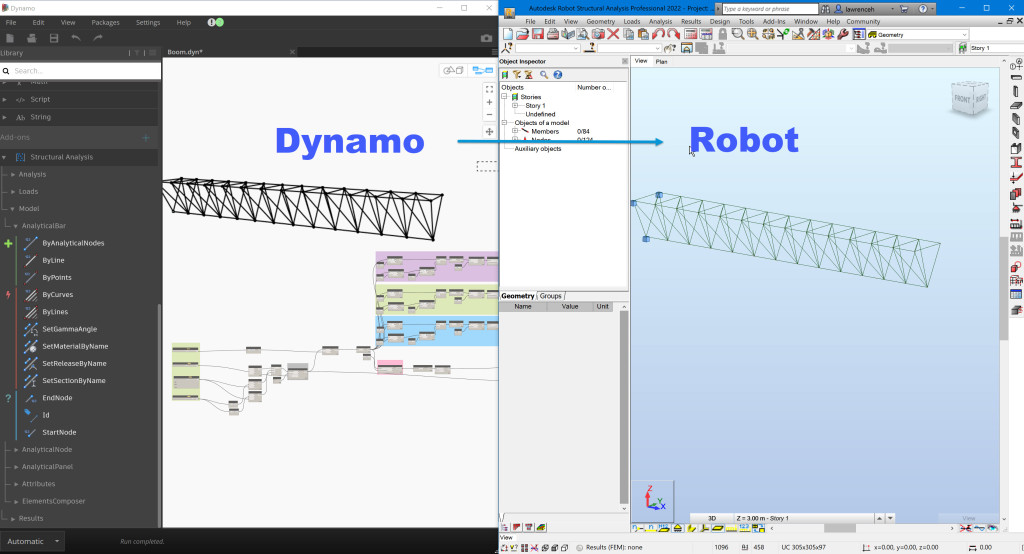
However, to use Dynamo, you will need to first install the Dynamo Extension for Robot Structural Analysis 2022. This can be found by logging in to your Autodesk account and looking for the Robot Structural Analysis Professional product and then selecting updates and add-ons. You will see the dialog below.
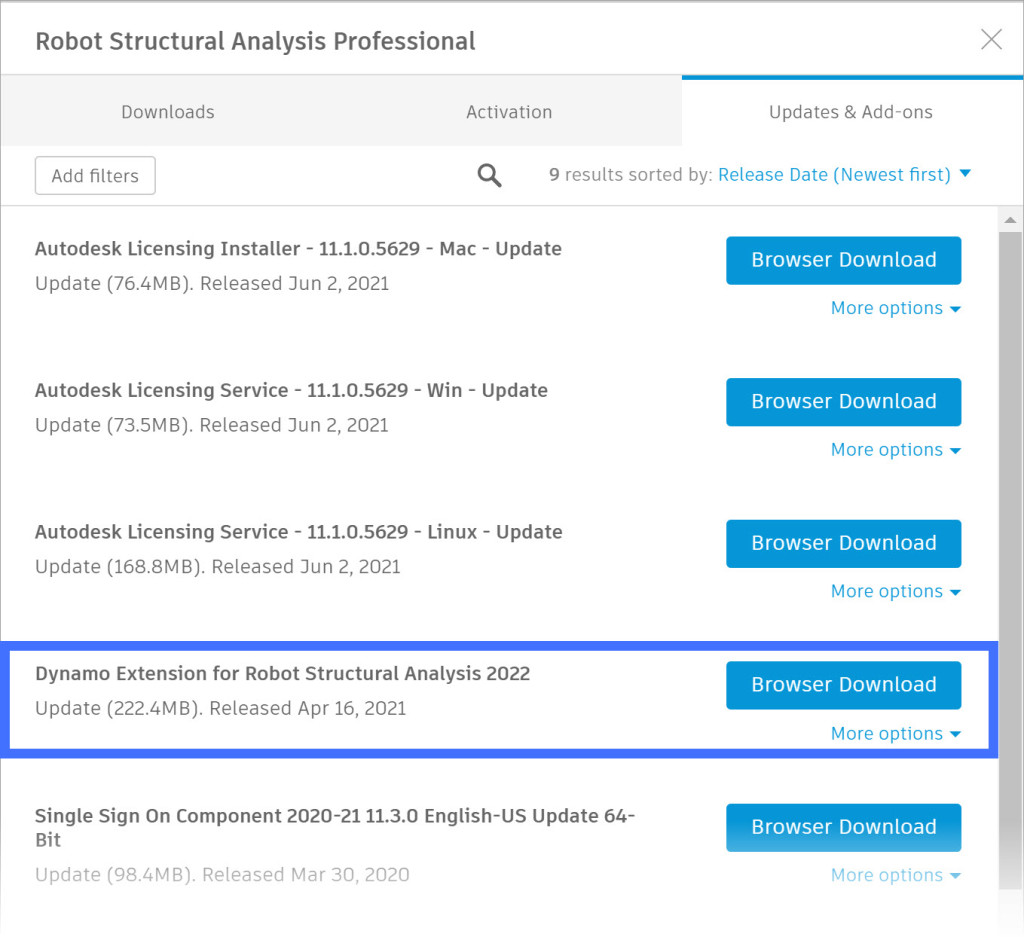
Once the product is installed, you can access Dynamo from the Add-Ins menu as shown in the image below. Unlike Dynamo for Revit, Dynamo will run in Robot as a separate application. Dynamo for Robot has all the tools from Dynamo sandbox as well as access to some useful Robot tools.
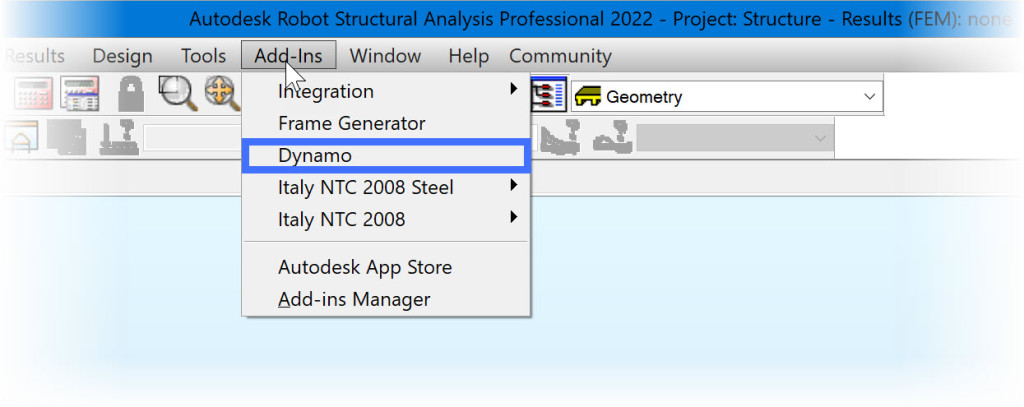
To see a basic workflow…

