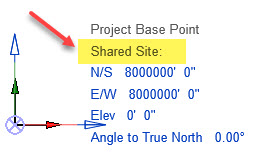A recent message asked how they can enter values into the Project Base Point (PBP) like we used to be able to do when the PBP had a clipped/not clipped status.
The answer is Specify Coordinates at Point (SPaC).
They wanted to enter 8,000,000/8,000,000 as their example. R2021 won’t accept that value but R2019 would.
In the past, when we selected the PBP, entered coordinate values, it actually shifted the Survey Coordinate System (SCS) away from the Origin/PBP. It was easy to assume we moved the PBP because it is easy to overlook the information that displays above the selected PBP. It says Project Base Point but right underneath (see image) it says Shared Site: and the coordinates it displays are relative to the Survey Coordinate System.
Entering values in the PBP directly (in the past) is same as using Specify Coordinates at Point (now). The Survey Point will move to mark the 0,0…