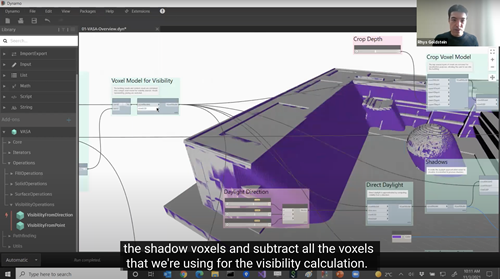Rhys Goldstein, the researcher behind our 2D and 3D Space Analysis toolkits, has recorded a great video introduction to VASA (an acronym for Voxel-based Architectural Space Analysis).
It steps through how to install the VASA package inside Dynamo and then create a simple voxelisation of Dynamo geometry. Rhys also shows how to load and run the samples provided with the package, and takes some time to step through – and then dissect – the main overview sample. Here it is:
If you don’t have time to spend 23 minutes watching a video, it should be quite watchable at higher playback speeds, especially given the high quality captions that Rhys has taken the time to include. If you’re brave you can even go beyond the standard 2X speed-up: when decent captions are available I find I can go up above the 3X mark using a tool such as this Video Speed Controller Chrome Extension. (I love this tool: it saves me so much time and even works with many video players that don’t expose speed…