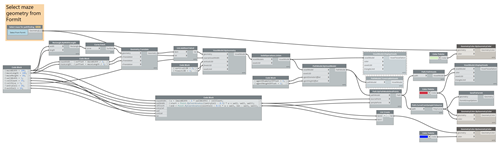In this recent post we looked at FormIt’s JavaScript API and learned how Brett Garrison was able to use it to develop a Maze Generator plugin. In this post we look at one way to find solutions for the mazes generated by this plugin using VASA from Dynamo.
When I first started looking into VASA with FormIt, Rhys Goldstein sent across a Dynamo graph he’d used to grab contextual building geometry from FormIt – to create a voxel model of the space – and then send the pathfinding results back afterwards. I’ve adapted this graph to work with the results of the Maze Generator plugin.
To get started with this, we need to install the plugin (something we saw in the previous post in the series) and then generate a maze with the settings of our choice. These settings will need to be transferred manually into the Dynamo graph if you change them from the defaults.
You can use FormIt for Web to created the graph – as the Maze Generator plugin will work there – but to work with Dynamo…