When modelling structures such as portal frames there is currently no built-in macros to aid with this very typical structural frame. If you are using tools such as Robot or Advance Steel, then this can be automated with the frame generator. In the image below you can see the frame generator integrated with Robot 2022.
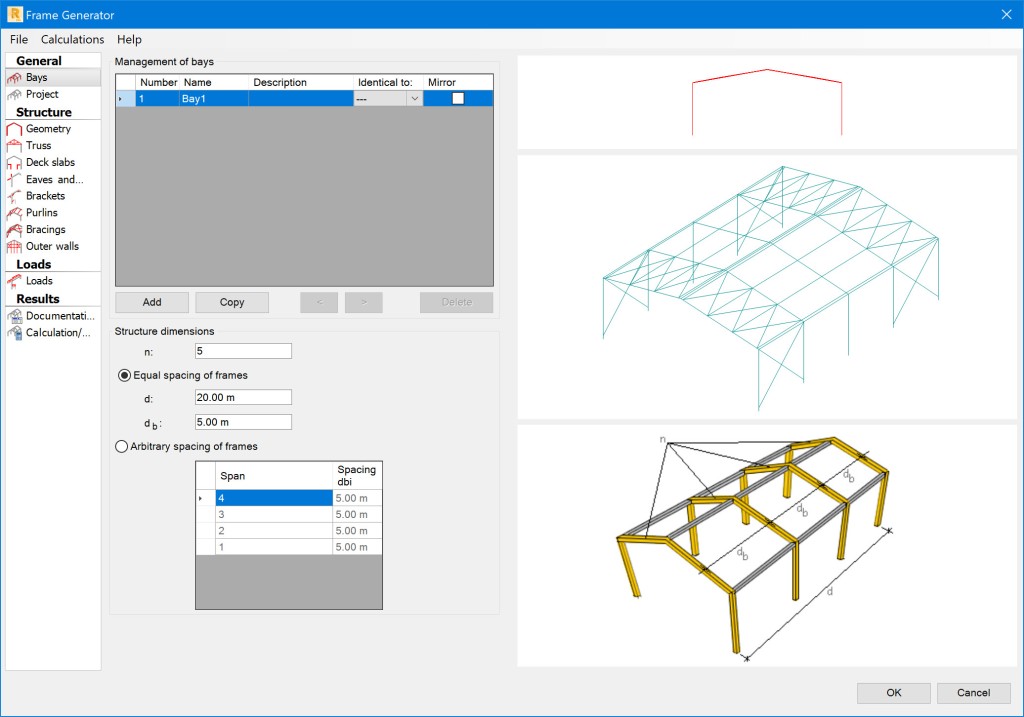
However, if you want to stick with Revit for the modelling of these types of structures then you can use Dynamo to generate the portal frame system. Of course, the geometry for the portal frame can be generated using the standard out of the box nodes but to make the process even more efficient you can make use of the free Structural Design package for Dynamo.
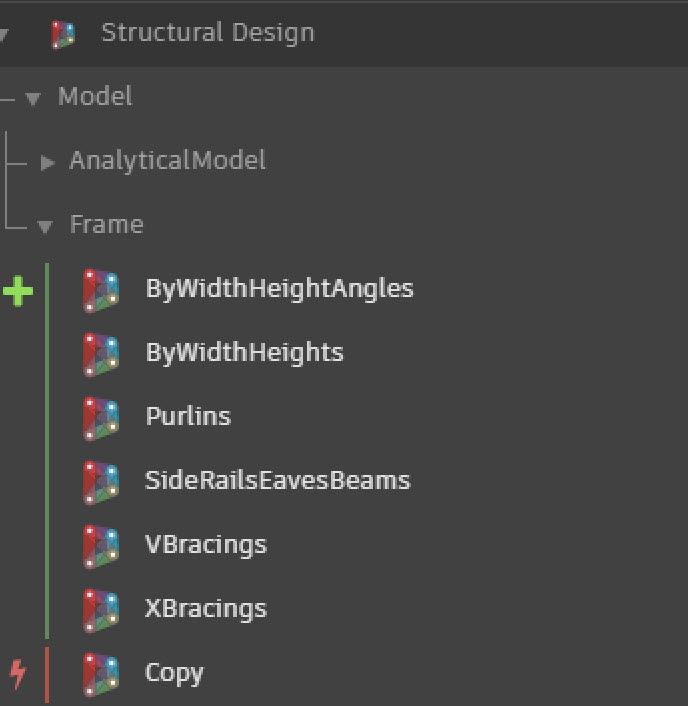
The below image shows a simple dynamo script to create all the geometry for a portal frame structure. The nice thing about using Dynamo is the fact that everything is Dynamic and can be changed very quickly.
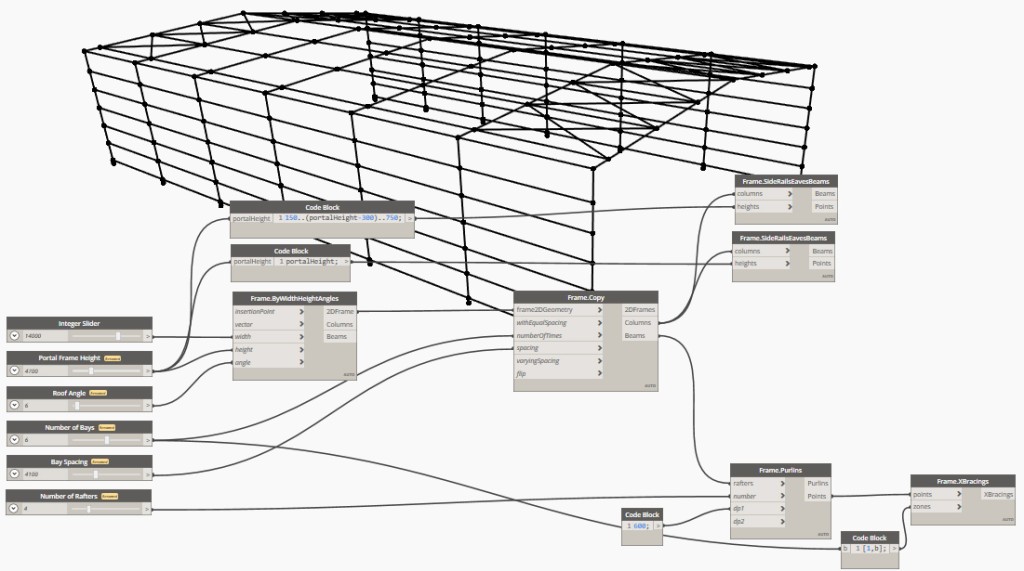
Take a look at the tutorial below to get a better understanding of the Dynamo…

