As many Revit users have found out when trying to use Count in formulas for schedules this isn’t possible. However there is a workaround for this. It involves 3 Calculated Values one of which is the not so often used option of Percentage.
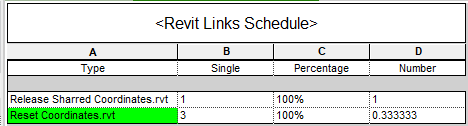
In a Twitter conversation there was a question of how do I show a highlighted row for Revit Links where there is more than one instance? The following example will work not only for Revit links but for basically any schedule where the sum of Count is needed.
First a Calculated Parameter will need to be created, in this example I named it “Single”. The formula will equal one so the name seemed appropriate
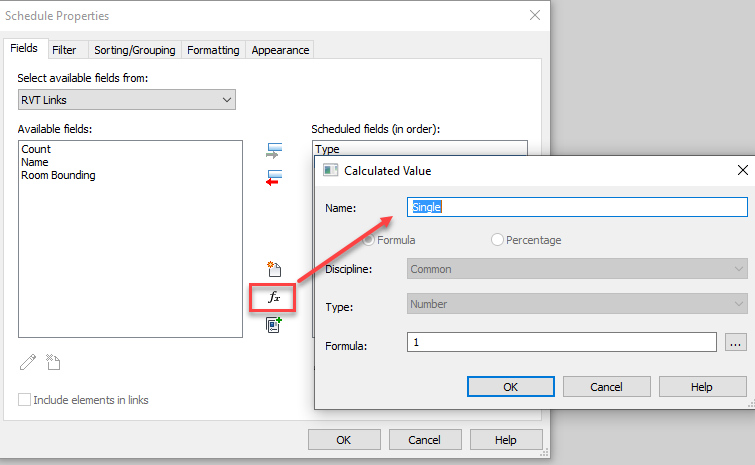
The Next step is to Sort/Group the schedule based off a value such that a Calculated Parameter can be set up as a Percentage of the Sorting. In this example I sorted by the Type value and toggled off the “Itemize every instance” value
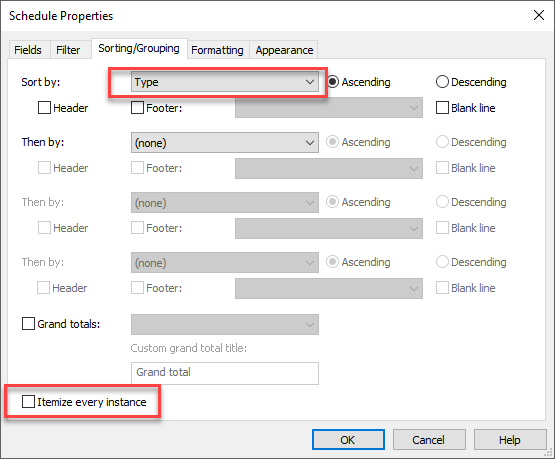
Once the Sorting is set another Calculated Parameter can be created, this example labels…

