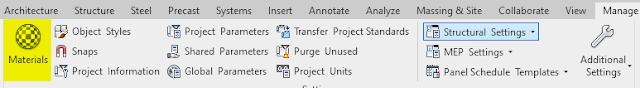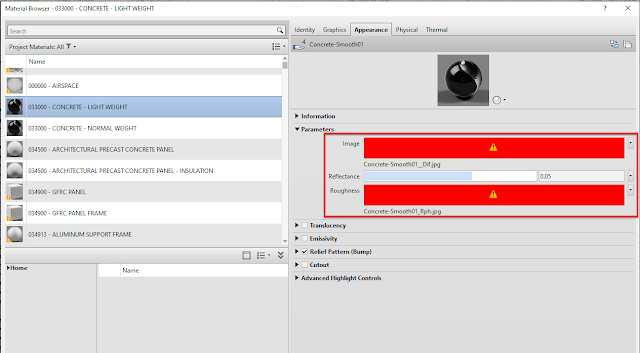Have you ever experienced your Material Browser taking forever to open the second you click that icon?
One of the known issues I come across is if the project has a custom image map used for material Appearance but they are nowhere to be found, Revit is trying to find them through the path originated in its location. It will try to find them until it times out. In other words, the more missing material you have in the project, the longer for Revit to try to find them (i.e. the stalling).
An Autodesk Knowledge Base post offers a similar explanation.
This has become a serious headache for the user when:
- The Revit file was upgraded many versions ago and the material referenced location does not exist.
- The Revit file has material borrowed (or transferred) from other projects.
- Custom material assigned to family content from other sources (e.g. manufacturer content)
How do you resolve an issue like this?
While I haven’t found an easy solution, the only way is to identify which material via…