With the Revit 2023 just coming out one of the features they talk about are performance improvements. This is always welcomed, who doesn’t want their software to go faster or have less hesitation. While the program itself will be faster the help file only lists the areas they have improved upon. It doesn’t go into detail on if there is a setting or is it just automatic behind the scenes.
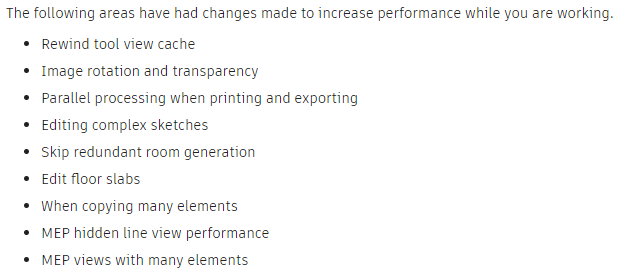
I haven’t had a chance to really look into all these new improvements but I will say I have looked at the first one, “Rewind tool view cache”. For this one to work it will either need to be changed in the .ini file for the company or via the Options on each users machine.
To do this via the option go to File >> Options (which is located on the lower left of the file dialog). Once in the Options dialog go to the steering wheel options, in there there is an area for Rewind History, this value will need to be unticked (unchecked) in order for the…

