Upon opening Revit 2023 for the first time there will be a significant change in the look, specifically the Project Browser. One of the new features is to know if a view is on a sheet or not by adding an icon next to all the views.
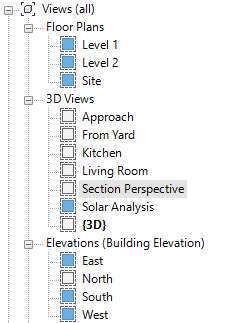
I always suggest trying out new features for a while before disabling them. However if you do wish to turn this off it can be done with a single Right Click in the Project Browser and un-ticking the option for “Show View Placement on Sheet Status Icons”
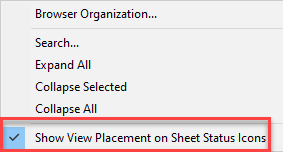
As with most feature this can also be set in the Revit.ini with the following setting.
[Project Browser]
Show View Placement On Sheet Status Icons=1

