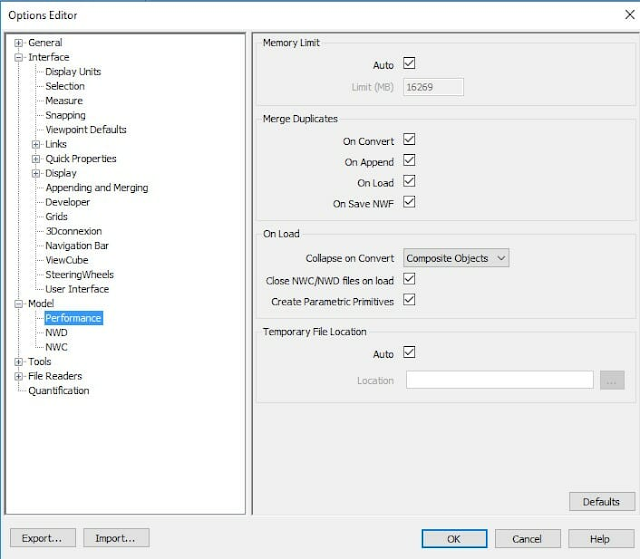A common question I get from new Navisworks users has to do with updating models. They often complain to me that when they have Navisworks open, they can’t update their Revit NWC files. So, if you need to continually append models to Navisworks and you don’t want to shut down Navisworks, this fix is for you.
Under Options Editor > Model > Performance, make sure that the “Close NWC/NWD files on load” is checked.
This will allow you to overwrite the NWC file while that file is open in Navisworks.