Having too many plugins can cause issues, including:
1- Bugs and conflicts between the plugins.
2- Longer Revit load time.
3- Too many tabs in the ribbon.
Instead of uninstalling the plugins, you can temporarily disable them. DiRoots created a great free app for this. It is called the DiRoots App Manager.
Click here to download the app.
Once the app is installed, run it by selecting “Run as administrator” in Windows. This is necessary because some plugins are installed on the “ProgramData” folder, which can only be accessed by admins.
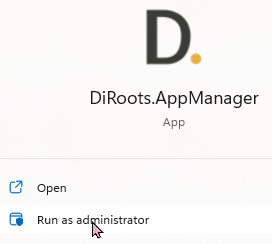
At the top of the app, click on “Addin Manager”.
…

